Does the thought of creating Idea Pins freak you out?
Of course it does, because you just got comfortable with creating regular ol’ image pins.
And you're even doing a great job staying consistent and building your brand on Pinterest. 📈
With everything from creating content to social media, you just do NOT have the time to learn yet, another Pinterest strategy.
You want to grow your Pinterest presence with Idea Pins, but you need a shortcut to getting started.
"Idea Pins are what Pinterest is loving right now and Nadalie has made my life so much easier when it comes to creating amazing Idea Pins that help me grow! I can't wait to keep growing our audience using the strategies Nadalie has taught me!"
- Bree Pair, Founder & CEO of Thrive
"This course covers absolutely EVERYTHING you need to know about Idea Pins. As a complete beginner to Idea Pins, I’ve found this course super helpful and easy to follow. LOVE the workbook and the pin templates." 😍😍
- Jav Sid, Cut N Make Craft
And here's how you know for sure...
- You’re burnt out creating “fresh pins” for Pinterest and spending more time on pin creation than you ever have before.
- Your new pins hardly get any views, with nothing but zeros in your pin stats, no matter how many “fresh pins” you create.
- You notice if your pins get seen, they have hardly any outbound clicks to your website or saves from your audience.
- You still can’t find your pins in search results, even though you’re adding keywords to your images, titles, and descriptions.
- You keep seeing Idea Pins that are getting so many reactions and prioritized placement in results, while your pins get no love.
There's one reason for all of this - Pinterest wants Idea Pins, way more than any other type of pin in 2023. Why? Pinterest wants to be a place that Pinners spend time on, NOT just click off of. Plus, Idea Pins inspire action (more than image or video pins) and that's what Pinterest is all about.
Unless you start creating Idea Pins, you will become irrelevant on Pinterest (if you aren't already).
Did I mention forget to mention that "Idea Pins on average see 41x more saves than Standard pins"? Think about what that could do for your account.
Listen, it’s okay if until now you’ve been avoiding Idea Pins, ignoring their potential, or if you’re not sure how or where to start.
And it’s alright, if you’ve tried to create Idea Pins before, but gave up because figuring out the tech was a nightmare, designing was a struggle, or your first attempt failed. We have all been there!
No one creates stunning Idea Pins with magic, everyone, even those perfect profiles you admire so much, got started somewhere. Will you?
"This Idea Pin course may very well be the most thorough resource about Idea Pins that exists. It distills all of the information we've received from Pinterest about this feature, combines it with insights and data from experimentation, and gives you actionable steps to start using this feature correctly today."
- Kayla, Writing from Nowhere
"I love how Nadalie has broken down the creation of idea pins into very easy-to-follow steps. She has not only gives tips on the design aspect of idea pin creations but also provides insights into best practices and common mistakes to avoid when it comes to creating idea pins.
The lesson on SEO is certainly a big bonus because we'd want to have a proper strategy in using the right keywords to maximize our pinning efforts to increase traffic and product sales. Nadalie delivers her training and templates in the most systematic way and provides top-notch quality in the Idea Pin Starter Kit!"
- Faith Lee, Faith Biz Academy
And good news, it's easier than you think.
You do NOT need to be a graphic designer to create inspiring Idea Pins!
You so DO NOT need to hire a Pinterest Manager ($$$), pay for any expensive graphic design software ($$), or buy fancy Pinterest templates ($) either.
You can design engaging Idea Pins for FREE with just Canva.
Say it with me, “I can make Idea Pins!” Get confident, with this Starter Kit you'll be creating Idea Pins in just a few hours.
“This course is a must for anyone wanting to grow their Pinterest account! It includes short, actionable videos that build on each other for a really in-depth and impactful strategy. That being said, the fillable implementation workbook is a true highlight. It's like a course in itself with step-by-step strategies and loads of examples to bring lessons to life!”
- Jessie Festa, Solo Travel Blogger, Jessie On a Journey
"I’d never tried Idea Pins before and Nadalie’s course has everything I need to get started. I wanted to roadmap to go from knowing nothing to being an Idea Pins pro and this course absolutely offers that!"
- Mim Jenkinson, Love From Mim
INTRODUCING
The Idea Pin Starter Kit with click-by-click lessons and templates so you can effortlessly create Pinterest Idea Pins that are unique to you, your brand, and your blog for FREE in Canva.
What to know more about the Idea Pin Starter Kit?
Let’s take a look inside.
Your Starter Kit includes...
- How to Create Idea Pins training that introduces you to the foundations of what an Idea Pin is and all the best practices for creating them.
- Top Ten Styles of Idea Pins lesson with lots of examples for every niche to help you brainstorm your own pins. No more struggling to come up with Idea Pins, you'll know all the secrets.
- 60-Minute Step-by-Step Class, where you'll learn how to choose a topic of an Idea Pin, plan out the slides, design any graphics in Canva, and exactly how to upload it to Pinterest optimized for S.E.O.
- 30-Page Workbook so you don’t have to worry about taking notes and can focus on creating Idea Pins instead. Simply download the PDFs and print or save paper by typing right into them.
- 20 Canva Idea Pin Template Slides, with multiple styles to choose from, that you can easily customize to your branding in just a few clicks.
- BONUS Branding 101 Training to help you choose your brand colors. With an introduction to color theory and how to choose complementary colors, you’ll always know which ones to use in your pin designs.
All of this and more will be accessible to you 24/7 in Teachable + Canva.
Your Instructor
Ready to be get your Idea Pin Starter Kit?
TO GET STARTED.
“In my RV days, I knew what I was doing with Pinterest. But that was a long time ago, and things have changed. As I get back into content creation and growing my list in creative ways...I'm all about Nadalie and her simple-yet-stellar Pinterest strategies. I can't wait to take my Idea Pin Starter Kit and list build even harder with Pinterest.”
- Liz Wilcox, The Fresh Princess of Email Marketing
"Idea pins are a popular way to increase engagement on Pinterest right now. I love Nadalie's Idea Pin Starter Kit, which she has put together to make it super simple for anyone to create idea pins quickly. She also discusses the top ten styles of idea pins that you may not be aware of, as well as common mistakes to avoid! If you don't know what you're doing, Pinterest can be difficult to master, but with this kit, you'll be able to plan and create your idea pins in no time!"
- Amira Irfan, Six-Figure Blogger, A Self Guru
"Looks like Idea Pins are the next big thing on Pinterest. And, you have to be sure that you are not doing it all wrong! This course will clear all your confusion about Idea Pins and show you the easiest ways to create them, so you can post your first Idea Pin today! From planning out your Idea Pins to posting them to Pinterest, all your questions are answered. And, the workbook and Pin templates makes it even easier."
- Arfa Nazeer, She Means Blogging
Here’s how you design Idea Pins.
You click the enroll now button and securely check out with a credit card, PayPal or Google Pay.
You’ll immediately receive a confirmation of your enrollment email, and an invitation to log into the course right here on Teachable, plus an email from me welcoming you to the program.
You’ll be on your way to creating Idea Pins in just a few hours, plus get a jump start with the 20 Idea Pin Slide templates.
(see below for your lesson-by-lesson breakdown)
You’ll be off designing Idea Pins for all your content that is taking off on Pinterest that's driving engagement on your profile. You’ll even start getting compliments like “OMG, your Idea Pins are amazing!”
Since you’ve mastered Idea Pins, you’ll be free to focus on other things like creating more content, perfecting your sales funnel, or even affiliate marketing. And all because you’ve got Idea Pins!
So, what are you waiting for? Click below to join now.
"Nadalie is always on top of all Pinterest updates. When Pinterest Idea Pins launched, I didn't know what they were or how to use them to their fullest extent. Before I knew it, Nadalie created an entire Idea Pin Starter Kit, including templates, strategies, and best practices, which put all of my concerns to rest. I now know exactly how to use Pinterest idea Pins to take my Pinterest marketing efforts to the next level. Literally don't know what I'd do without Nadalie. She's truly the reigning Pinterest queen!"
- Marina Lotiaf, Yes to Tech
"I didn't like idea pins at first because I thought it would be too much work to create for myself or might get expensive to outsource. But, after taking this course I feel so much more confident in myself to make idea pins on Pinterest."
- Leah Stevenson, Virtual Assistant Leah
Course Curriculum
-
StartStart Here --> Part 1 Workbook (0:24)
-
Start1. Intro to Pinterest Idea Pins (✨ Updated) (10:36)
-
Start2. Get Access to Idea Pins (1:02)
-
Start3. Idea Pin Size and Specs (2:16)
-
Start4. Top 10 Styles of Idea Pins (20:46)
-
Start5. Anatomy of An Idea Pin (5:19)
-
Start6. Best Practices + Mistakes to Avoid (7:05)
-
Start7. Mini S.E.O. Lesson (6:45)
-
Start8. Super Quick Review (1:47)
-
StartContinue Here --> Part 2 Workbook (0:30)
-
StartStep 1: Choose An Idea (5:44)
-
StartStep 2: Map Out Slides (+ Planner) (6:40)
-
StartStep 3: Select Images or Videos (+ Canva Template Tutorial) (14:40)
-
Start>> Plan Out Idea Pins (+ Tracker) (5:35)
-
StartStep 4: Upload Idea Pins on Desktop (11:08)
-
Start>> Using the Pinterest App (+ Pro Tips) (18:31)
"Everything Nadalie creates is high value, and the Idea Pin Starter Kit is no exception! Her content is easily digestible and simple to implement, and since focusing on Idea Pins my Pinterest account has grown a ton!"
- KellyAnne Zielinski, Self Leadership Global
"This quick implementation starter kit is perfect for the Pinterest enthusiast who wants to dip their toe in the water and get started with Pinterest in a quick, easy way!
Nadalie does an expert job of covering everything from the strategy behind idea pins, to how to create and design them like an expert, and of course how to upload them for maximum results.
The Idea Pin Starter Kit is like a guided tour through the vast world of Pinterest with a laser focus on the strength and potential behind Idea Pins. If you need a quick injection of traffic to your business, this is the best place to start!"
- Adrienne Hill, Build a Life By Design
“Loved this course! Nadalie over-delivers and provided great detailed instruction on the what, why, where, and how of Idea Pins!”
- Ben Poston, Just This One Breath
"If you want to be successful on Pinterest, you have to learn from Nadalie, my Pinterest Coach. She always knows the most recent info about Pinterest and this course is no exception!
From A to Z, everything you need to know about idea pins is in this course. And idea pins are the way to go right now on Pinterest so, this is your elevator to success! I especially appreciate the "best practices + mistakes to avoid", these are the tips you get straight without having to make that mistakes yourself...!
Also, I cannot believe that she's sharing templates to create idea pins... You really get everything you need to be successful on Pinterest right now."
- Tamara Pflug, Personal Development Zone
"I like Idea Pin Starter Kit mainly because of Nadalie's method of making each lesson easy to understand and follow. I also appreciate the links provided for more research on the topic. Thank you so much."
- Muslimah, IntoBusiness
"Pinterest is changing so fast and I had absolutely no idea what Idea Pins were, but kept hearing all the buzz around them. After going through the Idea Pin Starter Kit, I feel ready to start using Idea Pins in my business. This kit helped me come up with a wealth of ideas of how to actually implement them in my business for the best results. And better yet, there are loads of templates that make designing Idea Pins as easy as changing your content and branding! Such a time saver!"
Frequently Asked Questions
"A lot of the information I hear about Pinterest is either anecdotal or out-of-date. But Nadalie shares proven strategies that are not only effective but sustainable, as well. Now I have a pinning strategy I can easily maintain that brings significant traffic to my website. Plus, I've earned over $5,000 in my first 3 months in the Creator Rewards program. I can't thank Nadalie enough for everything she has taught me. This is an excellent course — definitely worth checking out!"
- Amy Katz, Veggies Save The Day
"Nadalie's Idea Pin Starter Kit made idea pins so much less overwhelming than I thought they were. The templates she provided helped me post my first idea pin. I can't wait to see how idea pins help my engagement on Pinterest. Thanks, Nadalie!!"
- Alyssa Sorensen, Alyssa's Creative Lifestyle
What Are You Waiting For?
More impressions, more engagement, and more traffic are just an Idea Pin away!
Imagine, what could this increase do for your Pinterest account?
RESULTS BEFORE AND AFTER POSTING IDEA PINS
Stop struggling on Pinterest and start creating Idea Pins instead.
Click the "enroll" button below and join the Idea Pin Starter Kit today!
Get started now!
"Nadalie always has quality courses and as usual, this one is no different. She explains what you should and shouldn't do and even gives great examples of each of the 10 types of idea pins that are popular. I learn best from examples and doing whatever process I am learning so examples are really important to me. I also like that she walks you through the different steps of creating your idea pin including critical information you need to be successful with idea pins. You'll end this course with everything you need to create awesome Idea Pins that people love.
Plus, the super cute workbook she created for the course lets you easily follow along with each step. If you want to be successful on Pinterest and you're clueless when it comes to Idea Pins, you NEED this course. I will gladly buy everything Nadalie sells forever, seriously!"
- Heather Ritchie, Writer's Life For You
"There are so many courses out there that are fluff with no real specifics - this is NOT one of them. Very detailed and very concise information. I was resisting idea pins and this really addressed why I need them and helped every step of the way from planning to publishing."
- Sheri, Load The Luggage
"I love the Idea Pin Starter Kit because it showed me why my stats were dropping. I learned how to fix it. Now my stats are going up again! And I love the templates, they save me so much time.
- Pat, Helpful Online Marketer